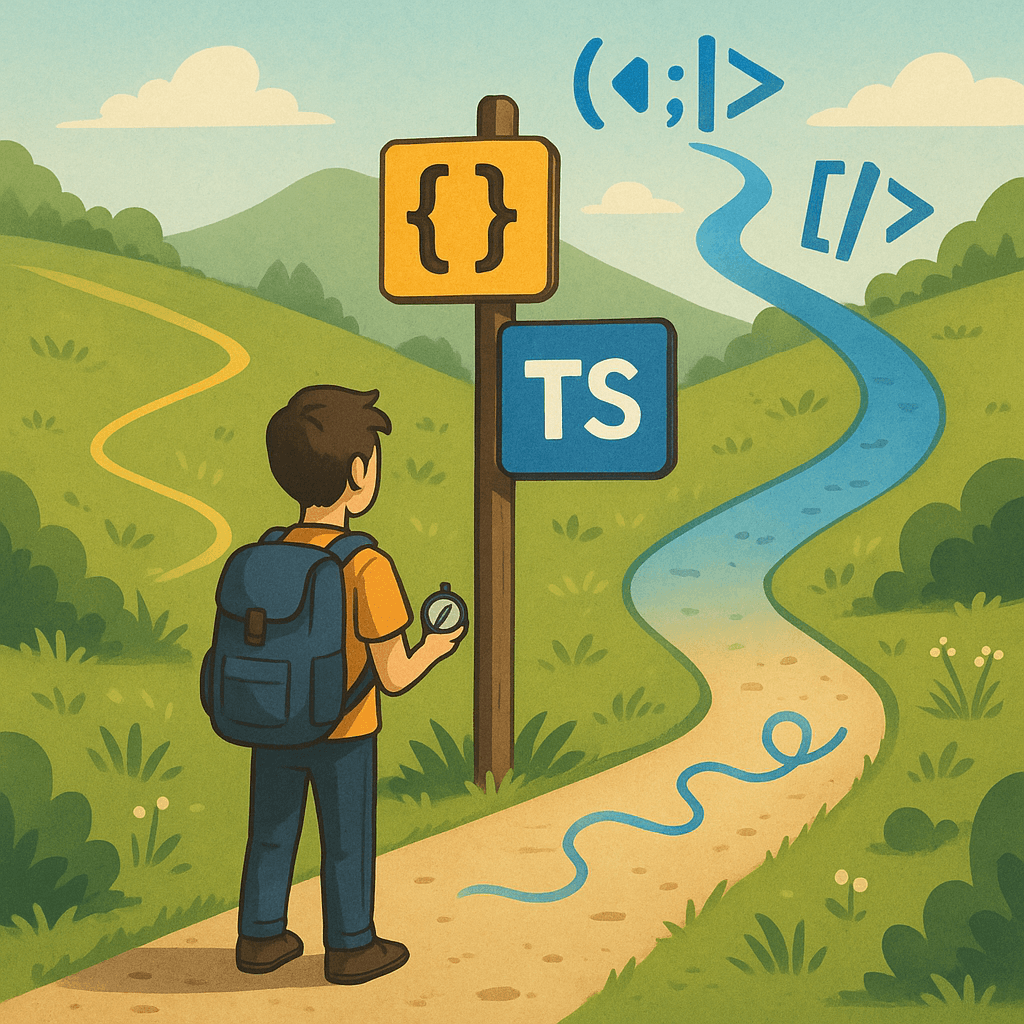
JavaScript or TypeScript: Where Should Beginners Start?
Should you learn JavaScript first or jump straight into TypeScript? This post breaks down the differences, learning curves, and best paths for new developers in today’s modern web ecosystem.
dogunfx
If you’re just starting your journey into web development, there’s a question you’ll run into almost immediately:
“Should I learn JavaScript first—or go straight to TypeScript?”
The debate is louder than ever. Some argue you must start with pure JavaScript to understand the fundamentals. Others believe that since the modern web runs on TypeScript-heavy frameworks like React, Next.js, and Angular, learning TypeScript first gives you an advantage.
In this post, we’ll explore the difference between JavaScript and TypeScript, the pros and cons of each path, and a clear roadmap for beginners in 2025 and beyond.
1. Understanding JavaScript: The Foundation
JavaScript (JS) is the core language of the web. Every browser understands it.
It’s dynamic, interpreted, and loosely typed—which means you can write code quickly, but you’ll also encounter unexpected runtime bugs if you’re not careful.
JS was created in 1995 by Brendan Eich at Netscape (MDN Docs). It’s the language that powers:
- Interactive websites
- Frameworks like React, Vue, and Svelte
- Server-side apps via Node.js
- Mobile apps (React Native, Ionic)
- Even desktop apps (Electron)
So before anything else—JavaScript is your entry ticket to the entire web ecosystem.
Why It’s Great for Beginners
- Simple to start: all you need is a browser.
- Huge community and endless tutorials.
- Fast feedback loop—type some code, run it instantly.
- Builds the core logic skills every developer needs.
Learning JS first teaches you how programming works, not just how to type code.
2. Understanding TypeScript: The Super-Powered Upgrade
TypeScript (TS), introduced by Microsoft in 2012, is a superset of JavaScript.
That means all JavaScript is valid TypeScript—but TS adds optional static typing and tooling on top.
Official docs describe it as:
“JavaScript that scales.” — TypeScriptlang.org
TypeScript helps developers write safer, more predictable code. It catches errors before runtime, improves IDE autocomplete, and makes large projects easier to maintain.
What TypeScript Adds
- Type annotations (
string,number,boolean, etc.) - Interfaces and generics for structuring complex code
- Compile-time checks (errors caught before running the app)
- Better tooling in editors like VS Code
TypeScript compiles down to plain JavaScript—so the browser never sees TS directly.
3. JavaScript vs TypeScript: Side-by-Side
| Feature | JavaScript | TypeScript |
|---|---|---|
| Typing | Dynamic | Static (optional) |
| Error Detection | Runtime | Compile-time |
| Learning Curve | Easier for beginners | Slightly steeper |
| Setup | Works in any browser | Requires build tools |
| Use Cases | Quick prototypes, learning | Large apps, team projects |
| Community | Huge | Growing rapidly |
| Created By | Netscape (1995) | Microsoft (2012) |
As of 2025, TypeScript has overtaken JavaScript in developer preference according to multiple surveys (Stack Overflow 2024 Developer Survey), but JavaScript remains the foundation everything is built on.
4. Why Beginners Should Start with JavaScript
Here’s the simple truth:
Before you can master TypeScript, you must understand JavaScript.
TypeScript doesn’t replace JavaScript—it extends it. If you don’t know what this, async/await, or closures mean, TypeScript will only make your learning curve steeper.
Start with JavaScript Because:
- You’ll grasp core programming concepts (variables, loops, functions, arrays).
- You’ll learn browser APIs (DOM manipulation, Fetch API).
- You can experiment without build tools.
- Once you’re comfortable, TypeScript will feel natural.
You can think of it this way:
“TypeScript is a discipline you add to JavaScript—after you learn to walk.”
5. Why Some Developers Start with TypeScript (and It Works)
That said, many new developers start with TypeScript successfully—especially those learning through frameworks like Next.js or Angular.
When TypeScript First Makes Sense:
- You’re learning React, Angular, or Next.js (which are TS-first now).
- You come from another typed language (like Java, C#, or Go).
- You’re joining a team where TS is the standard.
- You want to avoid bad habits early by using type safety.
TypeScript gives beginners instant feedback through VS Code autocompletion and compiler errors.
In a way, it’s like having a smart tutor watching over your code.
6. The Ideal Path (2025 Roadmap for Beginners)
If you’re starting from zero, here’s a roadmap that balances fundamentals with modern skills:
🪜 Step 1 — Learn Core JavaScript
- Learn variables, data types, functions, loops, arrays, and objects.
- Practice manipulating the DOM.
- Understand callbacks, promises, and async/await.
- Build small projects: a to-do app, weather app, or calculator.
📚 Reference: MDN JavaScript Guide
⚙️ Step 2 — Learn ES6+ Syntax
- Arrow functions, destructuring, template literals, modules.
- Understand imports/exports.
- Explore newer features like
optional chainingandnullish coalescing.
💪 Step 3 — Transition into TypeScript
- Learn basic type annotations.
- Understand interfaces, enums, and generics.
- Convert a small JS project to TypeScript.
- Learn how to compile TS to JS using
tscor Vite.
📘 Reference: Official TypeScript Docs
🚀 Step 4 — Use TypeScript in Frameworks
- Use React + TypeScript or Vue + TypeScript.
- Explore frameworks like Next.js and Nuxt, which support TS out of the box.
- Learn how typing improves scalability in real apps.
7. Community Voices
According to the State of JS 2024 Survey, over 78% of developers have adopted TypeScript or plan to soon.
Yet, most professionals agree that understanding JavaScript deeply is key to mastering any framework or language built on it.
“If you skip JavaScript fundamentals, you’ll constantly hit walls in TypeScript.” — Fireship.io (YouTube)
8. Conclusion: The Smart Choice
If you’re a beginner, start with JavaScript.
If you’re an intermediate developer or coming from another language, go ahead and dive straight into TypeScript.
TypeScript isn’t replacing JavaScript—it’s redefining it. The best developers in 2025 are bilingual in both: fluent in JavaScript’s flexibility and TypeScript’s safety.
TL;DR
Learn JavaScript first.
Master TypeScript next.
Build confidently with both.
In the end, it’s not JavaScript or TypeScript—it’s JavaScript then TypeScript.
JavaScript vs the World
From its humble beginnings as a browser scripting tool to an omnipresent runtime across platforms, JavaScript’s journey is a fascinating one. In this post I trace its evolution, compare it to other languages, and show how its ecosystem has become among the largest tech communities today.
Next.js, Nuxt, and Laravel: Will They Ever Become Equals?
Exploring whether Next.js and Nuxt can evolve into full-stack frameworks like Laravel, and whether they might one day rival Laravel’s role in the web development world.